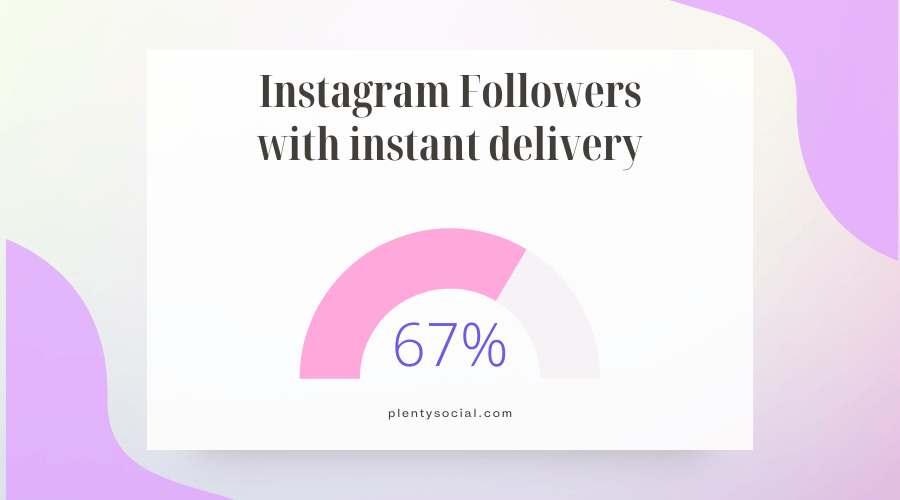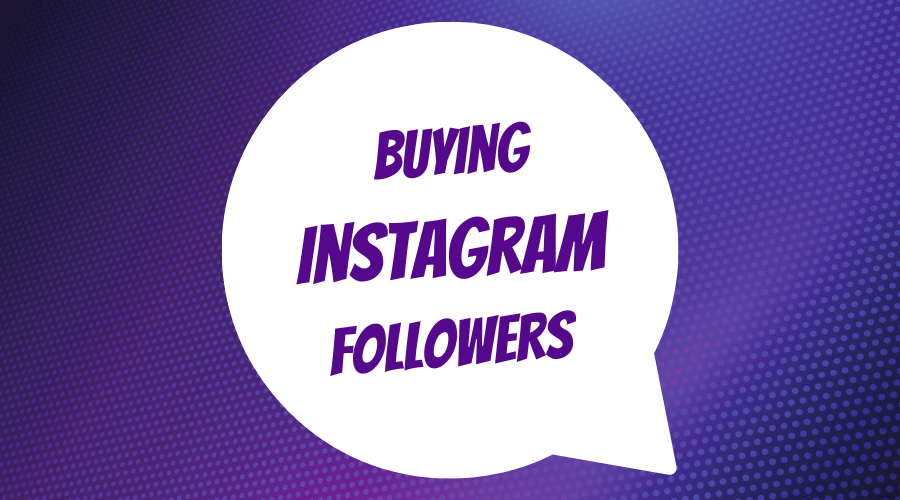Understanding The Need To Go Offline On Instagram
Before diving into the nitty-gritty of appearing offline on Instagram, let's discuss why privacy matters. Whether you're a seasoned Instagram user or a newbie blogger, safeguarding your online identity is crucial. Here are a few reasons why:
Protection from Unwanted Attention: Privacy settings help you avoid unwanted messages, comments, and follow requests from strangers.
Maintaining Professionalism
For bloggers and influencers, controlling your online presence ensures that you can manage your interactions when you're not actively engaging with your audience.
Peace of Mind
Knowing that you can navigate Instagram without being constantly available can reduce stress and help you maintain a healthy work-life balance.
With these reasons in mind, let's explore the steps to appearing offline on Instagram:
1. Enable Airplane Mode or Turn off Wi-Fi
One of the simplest methods to go offline on Instagram is to disable your internet connection temporarily. Here's how:
For mobile devices, swipe down to access your quick settings and enable Airplane Mode or turn off Wi-Fi.
For desktop users, disconnect from the internet by disabling Wi-Fi or unplugging your Ethernet cable.
This method ensures that Instagram won't be able to fetch new notifications or messages, making you appear offline to others.
2. Turn Off Activity Status
Instagram's Activity Status feature shows your contacts when you were last active on the platform. To disable it:
Open Instagram and go to your profile.
Tap on the three horizontal lines in the top-right corner (for mobile) or the gear icon (for desktop).
Scroll down and select "Privacy."
Under "Activity Status," toggle off the switch.
By turning off your activity status, you'll appear offline to others, as they won't be able to see when you were last active.
3. Use the "Show Activity Status" Feature Strategically
While it may seem counterintuitive, strategically using the "Show Activity Status" feature can help you appear offline effectively. When you turn this feature off, you won't be able to see the activity status of others, but they won't see yours either. However, when you enable it, you can see their activity status. This can be useful if you want to maintain a low profile while still keeping an eye on certain users.
4. Restrict Notifications
Customizing your notification settings can help you stay discreet on Instagram. Here's how:
Open Instagram and go to your profile.
Tap on the three horizontal lines in the top-right corner (for mobile) or the gear icon (for desktop).
Scroll down and select "Notifications."
Adjust your notification preferences to minimize disruptions while you're navigating the platform.
By limiting notifications, you can use Instagram without drawing attention to yourself.
5. Limit Usage During Peak Hours
Expert bloggers often find it beneficial to limit their Instagram activity during peak hours when their audience is most active. By doing so, you can engage with your followers more effectively and ensure that your online presence is concentrated during specific time slots.
6. Use Third-Party Apps
Several third-party apps and tools can help you manage your Instagram presence more efficiently. These apps often offer features such as scheduled posts and automated responses, which can allow you to maintain an active profile while appearing offline.
However, be cautious when using third-party apps, as some may violate Instagram's terms of service and put your account at risk. Ensure that any app you choose is reputable and complies with Instagram's policies.
7. Consider a "Finsta" Account
For those who want to maintain a more personal and private Instagram presence, creating a "Finsta" (short for "fake Instagram") account is an option. A Finsta account is a secondary, private profile that you only share with close friends and family. It allows you to share personal moments without worrying about your public image.
8. Block Unwanted Contacts
If you're receiving persistent and unwanted attention from specific users, don't hesitate to block them. Blocking a user ensures that they can't see your content or contact you on Instagram, providing you with greater privacy and peace of mind.
9. Keep Personal Information Private
Lastly, be mindful of the information you share on your Instagram profile. The less information you provide, the harder it is for unwanted individuals to track you down.
Knowing how to appear offline on Instagram is essential for bloggers and influencers who want to maintain their online privacy and control their interactions with followers. By following these tips and strategies, you can navigate Instagram like an expert blogger while enjoying the peace of mind that comes with effective privacy management. Remember, your online presence is in your hands, and with the right tools and knowledge, you can make Instagram work for you while keeping your personal space intact.